5. Robot Control
First steps into UR Robot Control
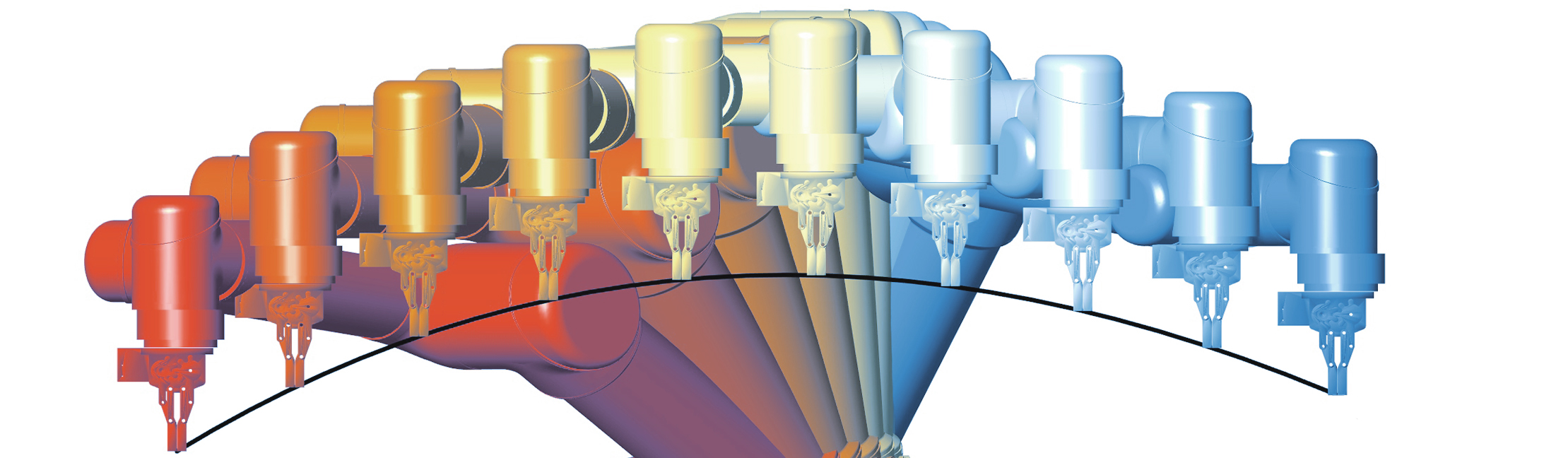
Elements of the robot
- Robotic arm
- Controller box
- Teach pendant (Interface):
- USB Port
- ON/OFF Button
- EMERGENCY STOP
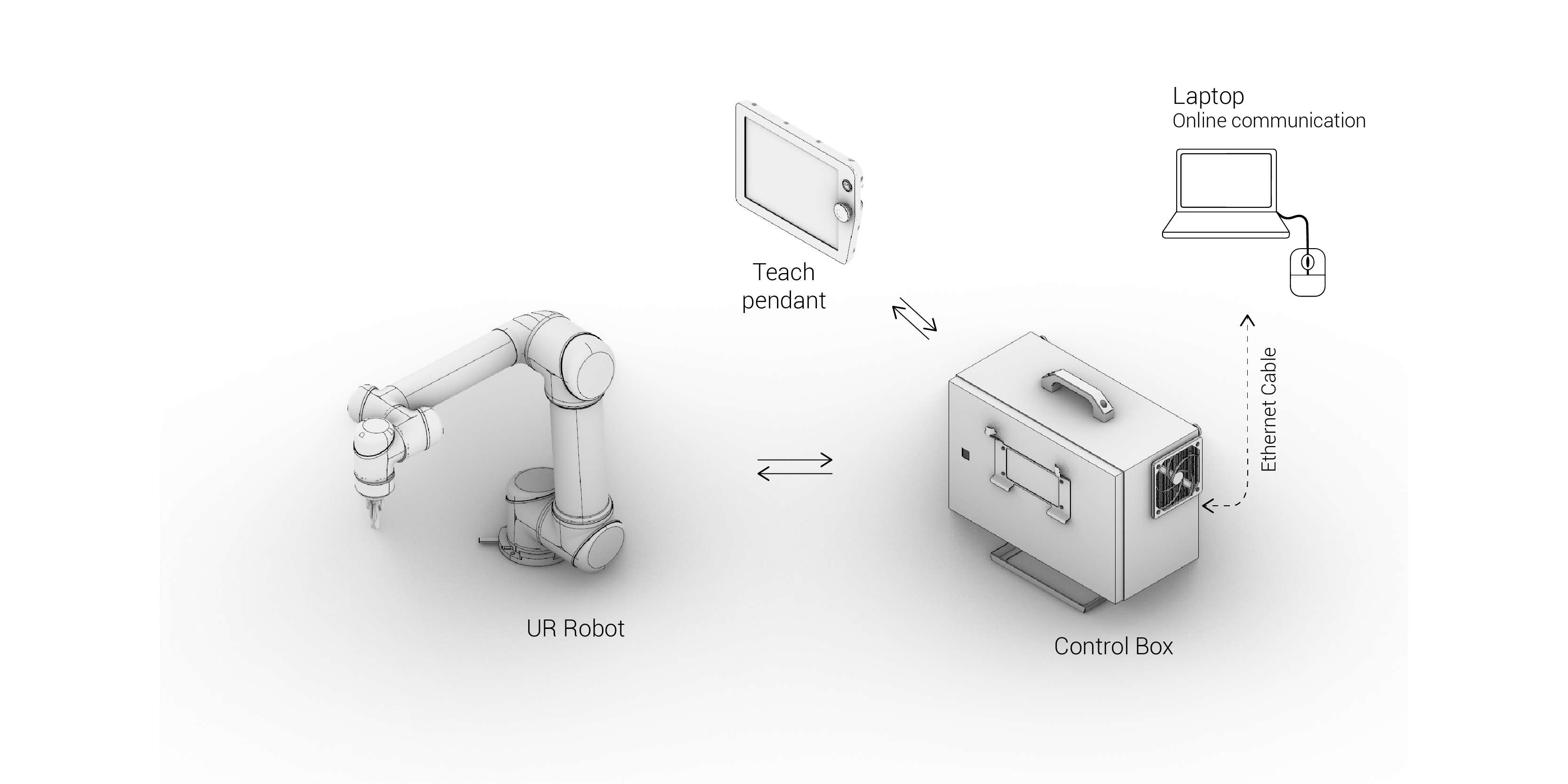
Teach pendant
Interface
- USB Port
- ON/OFF Button
- EMERGENCY STOP
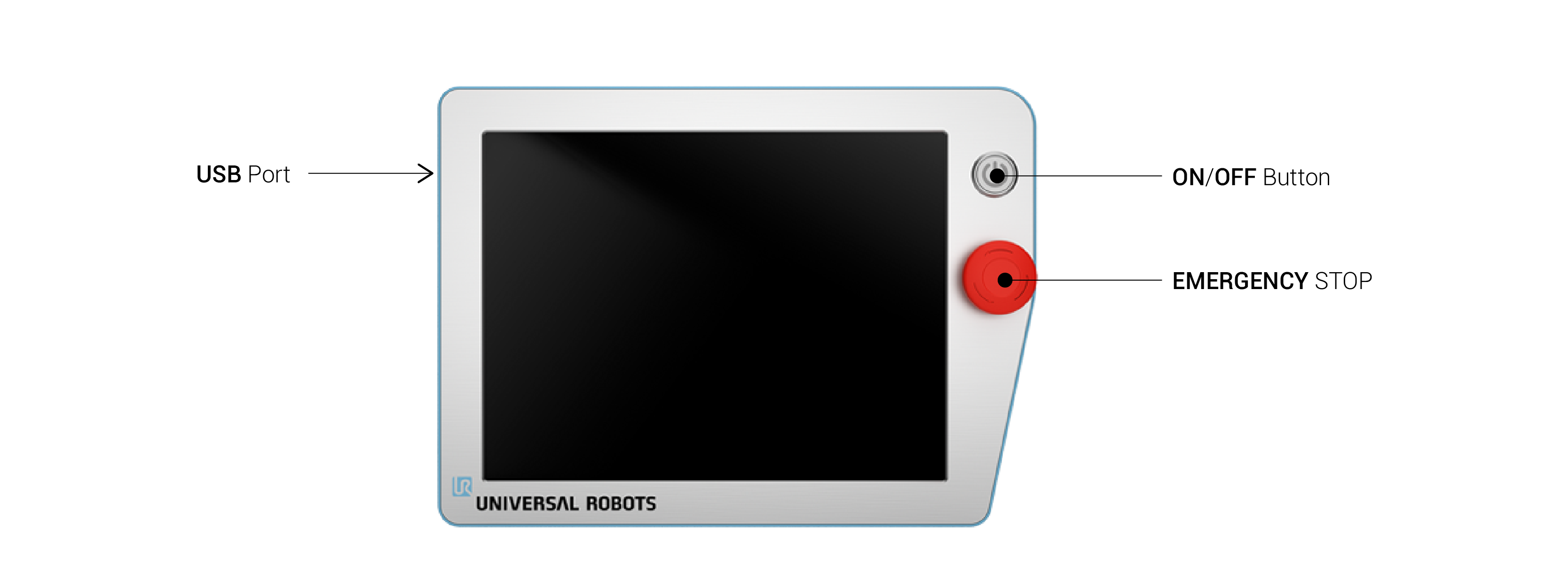
Initialization
- Press ON button to initialize robot
- Release motors
Manual Jog
Different parts in teach pendant to jog the robot:
- Jogging the robot
- Robot - 3D representation
- TCP values
- Joints angular values
- HOME POSITION (0, -90, -90, -90, 90, 90)
- Free-drive + Backside button